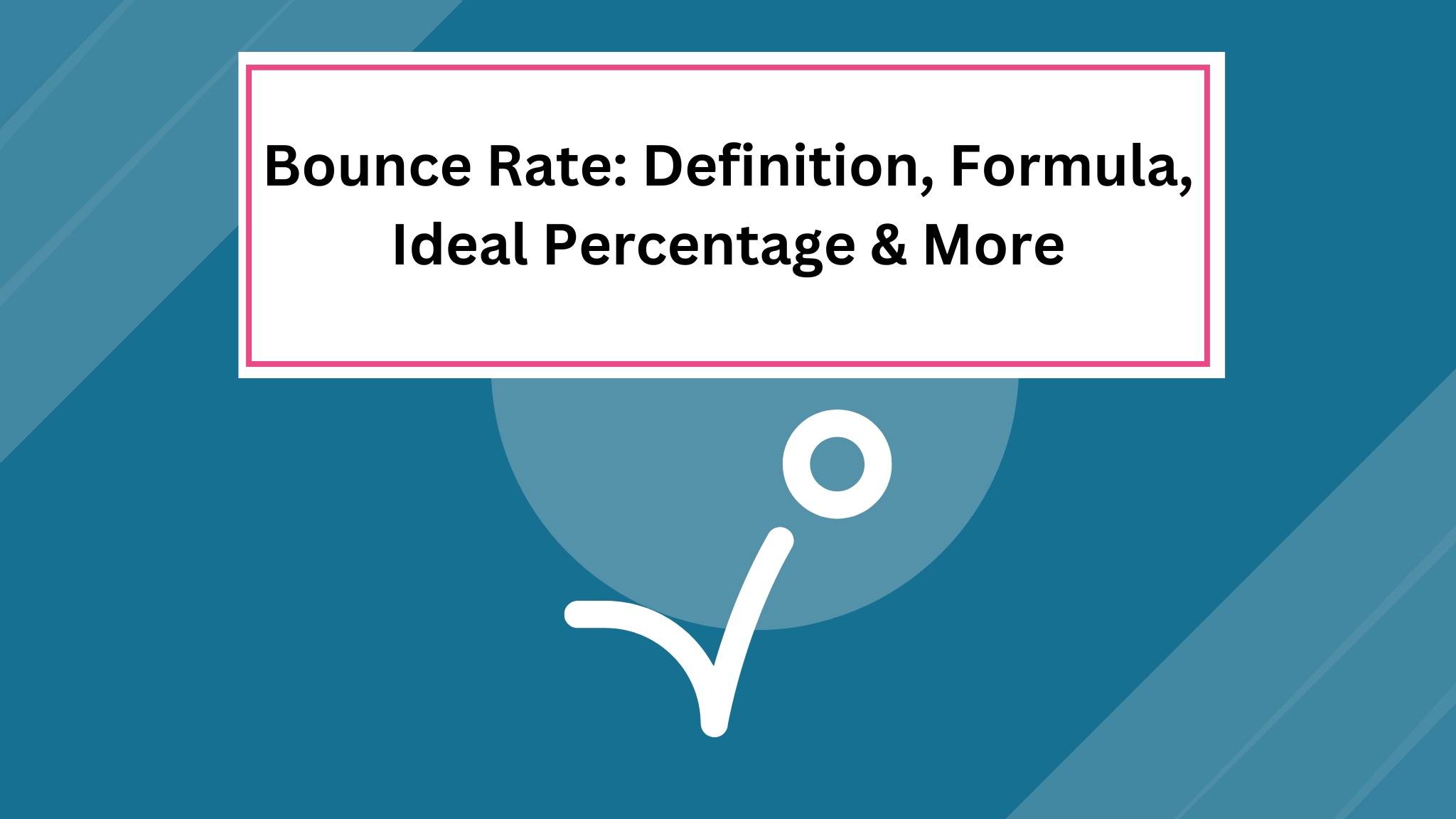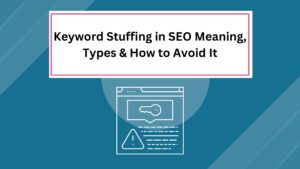Do You Want to Reduce Your Website’s Bounce Rate?
Admitting that your website has a high bounce rate is a bit like realizing your kid isn’t the most popular in the schoolyard. You adore your site, but Google Analytics tells a different story. If visitors are leaving too quickly, something isn’t clicking. It’s frustrating—why doesn’t everyone love your website as much as you do?
This ties into one of the oldest marketing challenges: How do you attract customers? More importantly, how do you keep them engaged once they arrive?
In today’s digital world, attention is fleeting. With endless content competing for users’ time, businesses struggle to capture and maintain interest. And for websites, there’s one key metric that reveals this struggle: Bounce rate.
What is Bounce Rate?
Bounce rate refers to the percentage of visitors who land on your web page and leave without taking any action—no clicks, no form submissions, no purchases. They simply exit without engaging further.
Why Does Bounce Rate Matter?
A high bounce rate can indicate several issues with your website, and here’s why it’s important:
- Lost Conversions – If visitors leave without interacting, they’re not converting. Reducing bounce rate can directly boost your conversion rate.
- SEO Impact – While Google hasn’t explicitly confirmed bounce rate as a ranking factor, poor engagement can signal a weak user experience, potentially affecting search rankings.
- User Experience Red Flags – A high bounce rate may point to issues with your website’s design, content, navigation, or overall usability.
A Simple Analogy
Imagine running a retail store on a busy street. Pedestrians stop to glance at your window display. Some even step inside, but a large number take one look, hesitate, and walk away. Why? Maybe the layout is confusing, the atmosphere isn’t inviting, or the products don’t match their expectations.
This is exactly how bounce rate works in digital marketing—it tells you how many visitors showed initial interest but didn’t feel compelled to stay and explore.
Reducing bounce rate isn’t just about keeping visitors on your site; it’s about creating an experience that encourages engagement. That’s why mastering this key metric should be a priority in any digital marketing strategy.
Bounce Rate Calculation
Understanding how bounce rate is calculated and using the right tools to track it can help improve your website’s user experience and engagement.
Bounce Rate Formula
At its core, bounce rate is the percentage of single-page sessions compared to the total number of sessions on your site:
Bounce Rate = (Number of Single-Page Sessions / Total Sessions) × 100
Google Analytics is the most commonly used tool for monitoring bounce rate, offering insights into site-wide and page-specific performance.
How to Interpret Bounce Rate
- High Bounce Rate – May indicate poor content relevance, low engagement, or user experience issues such as slow loading times, cluttered design, or difficult navigation.
- Low Bounce Rate – Suggests users are interacting with the site, clicking through multiple pages, and engaging with the content.
However, interpretation varies based on the website type:
- Blogs and News Sites – A high bounce rate isn’t always bad since users often visit just to read a single article.
- E-commerce and Lead Generation Sites – A high bounce rate can be concerning, as engagement across multiple pages is essential for conversions.
How Do Visitors Bounce?
A visitor can leave your website in several ways:
- Clicking a link to an external site
- Hitting the back button to return to search results
- Closing the browser window or tab
- Typing a new URL into the address bar
- Session timeout due to hosting issues
A bounce rate below 20 percent often indicates a tracking error. While achieving a 0 percent bounce rate is unrealistic, the goal should be to maintain a healthy bounce rate that aligns with your website’s objectives.
Why Reduce the Bounce Rate?
A high bounce rate represents a missed opportunity. Visitors have taken the time to reach your website, but if they leave without interacting, potential conversions are lost.
The Role of Bounce Rate in SEO and User Experience Optimizing for a lower bounce rate is crucial because first impressions matter. When visitors find value in your content and a seamless user experience, they are more likely to stay, explore multiple pages, and move closer to conversion.
Reducing bounce rate also increases the chances of visitors returning. The longer they stay and engage with your content, the more familiar they become with your brand. This familiarity builds trust, boosts brand awareness, and fosters customer loyalty.
Impact on Business Growth A well-structured strategy to lower bounce rate in Google Analytics can help improve conversion rates without additional marketing spend. By optimizing the experience for existing visitors, businesses can drive better results using the same budget and resources.
Upskill Yourself With Live Training (Book Free Class)
What is a Good Bounce Rate?
Determining a reasonable bounce rate depends on several factors, but here’s a general benchmark:
- 26-40% – Excellent
- 40-70% – Average
- 70-100% – High (Needs Improvement)
If your bounce rate is below 20%, don’t celebrate just yet. It may be due to tracking errors, such as duplicate analytics code, incorrect event tracking setup, or third-party plugins like live chat interfering with data collection.
While these benchmarks offer a starting point, bounce rate varies based on industry, content type, and even device type. Understanding these patterns can help identify why visitors leave and what actions can be taken to improve engagement.
How to Check Bounce Rate in GA4
To track bounce rate in Google Analytics 4 (GA4), follow these steps:
- Open a Detail Report in GA4.
- Click the Customize Report button (pencil icon in the top right corner).
- In the Report Data section, click on Metrics.
- Scroll down and click Add metrics.
- Type Bounce Rate in the search box.
- Select Bounce Rate from the list.
- Click Apply to update the report.
- To save the changes, click the Save button at the top. You can either update the current report or save it as a new one.
Factors Influencing Bounce Rate
Bounce rate is affected by multiple factors, ranging from technical performance to content relevance. Understanding these factors can help identify the causes of high bounce rates and develop strategies to improve engagement.
Some of the most common issues that impact bounce rate include:
Factors Influencing Bounce Rate
Reducing bounce rate requires addressing key issues that impact user experience and engagement. Here are some common factors that contribute to a high bounce rate:
1. Slow Loading Times
Users expect web pages to load within seconds. Even minor delays can lead to frustration, causing visitors to leave before engaging with your content. To improve load speed:
- Optimize images
- Implement caching solutions
- Reduce server response time
2. Technical Errors
Issues like broken links, 404 errors, and functionality glitches disrupt the user experience and drive visitors away. Regular site audits can help identify and fix these errors to maintain smooth navigation.
3. Misleading Titles and Meta Descriptions
If your title tags and meta descriptions don’t accurately reflect your content, visitors may land on your page expecting something different. When expectations aren’t met, they leave. Ensure that your titles and descriptions clearly communicate what users will find on your page.
4. Content Expectations
Visitors come to your site looking for specific information. If they can’t quickly find what they need, they are likely to leave. Improve engagement by:
- Using clear headings and structured content
- Presenting information concisely
- Incorporating visuals to enhance readability
5. Poor User Experience
Difficult navigation, cluttered design, or a non-responsive layout can drive users away. Prioritize a user-friendly design that is intuitive, visually appealing, and optimized for all devices.
Tips to Improve Your Bounce Rate
Lowering your bounce rate is about enhancing user experience and ensuring your content aligns with visitor expectations. Here are some effective strategies to keep users engaged and encourage deeper site interaction:
1. Add Internal Links
Integrate relevant internal links within your content to guide users toward additional valuable pages. This not only improves site navigation but also boosts SEO and encourages longer site visits.
2. Improve Content Relevance and Quality
Regularly update content to keep it accurate, engaging, and aligned with user needs. High-quality, well-structured content encourages visitors to stay and explore further.
3. Optimize Page Loading Speed
Use tools like Google PageSpeed Insights to analyze and enhance loading times. A faster website improves user experience and significantly reduces bounce rates.
4. Enhance User Experience
Ensure your website is visually appealing and easy to navigate. A well-structured layout helps visitors intuitively move between pages, increasing engagement.
5. Mobile Optimization
Make sure your website is responsive and optimized for all devices, especially mobile. Analyze bounce rates across different devices and prioritize improvements accordingly.
6. Minimize Intrusive Ads
Avoid excessive pop-ups and disruptive ads that may frustrate users. If necessary, ensure they are relevant, minimally intrusive, and add value to the visitor’s experience.
7. Optimize Your CTAs
Ensure call-to-action (CTA) buttons are clear, compelling, and aligned with the content. Strong CTAs guide users toward the next step, whether reading another page or making a purchase.
8. Segment Your Audience
Understand your audience’s different segments and tailor content accordingly. A personalized approach increases relevance and engagement, reducing bounce rates.
9. Regular Testing and Optimization
Use A/B testing, heatmaps, and user feedback to identify issues and refine your strategy. Continuous optimization based on data-driven insights helps maintain an optimal bounce rate.
FAQs on Bounce Rate
1. What is the difference between Bounce Rate and Exit Rate?
- Bounce Rate measures the percentage of visitors who land on a page and leave without interacting with any other pages on the site. It indicates how effectively a page captures user interest. A high bounce rate may signal issues like irrelevant content, poor design, or slow performance.
- Exit Rate represents the percentage of visitors who leave from a specific page after visiting multiple pages. Unlike bounce rate, exit rate takes into account the user’s entire journey. A high exit rate on a particular page may indicate weak CTAs, unengaging content, or technical issues.
2. Why should you analyze bounce rate?
Analyzing bounce rate helps evaluate your website’s performance and user engagement. A high bounce rate suggests users may not be finding what they expect or are encountering issues like slow loading times or complex navigation. By tracking and optimizing bounce rate, you can improve user experience and content relevance, ensuring visitors stay longer and engage more deeply with your site.
3. Why is bounce rate important?
Bounce rate is a key performance indicator that reflects how well a page retains visitors. The longer users stay on your site and engage with content, the higher the chances of conversions, whether that means making a purchase, filling out a form, or exploring additional pages. While not a standalone metric, bounce rate provides valuable insights into user engagement and business growth.
4. What causes high bounce rates?
Common reasons for a high bounce rate include:
- Slow loading speeds
- Poor website design and navigation
- Misleading or irrelevant content
- Lack of engaging elements (videos, images, or interactive features)
- Users finding the information they need on a single page (e.g., contact pages or blog posts)
5. How can you track bounce rate?
To check bounce rate in Google Analytics 4 (GA4):
- Open a detailed report in GA4.
- Click the Customize Report (pencil icon) in the top right corner.
- In the Report Data section, select Metrics.
- Scroll to Add Metrics, type Bounce Rate, and select it.
- Click Apply, and the bounce rate will appear in your report.
- Save the report for future reference.
Conclusion
Bounce rate is a crucial metric for evaluating website engagement and identifying areas for improvement. By analyzing bounce rates alongside qualitative behavior analytics, you can uncover what’s working and what needs optimization. Implementing strategic enhancements will help increase visitor retention, boost engagement, and improve overall website performance.